New Hire Onboarding on Autopilot: RPA Solutions for HR Teams
Free Your Team from Paperwork and Focus on People. Hiring a new team member is exciting—but onboarding them? That’s where the process often grinds to...
2 min read
 Shane Naugher
:
Apr 14, 2025 9:00:00 AM
Shane Naugher
:
Apr 14, 2025 9:00:00 AM
Let Bots Do the Reporting While You Focus on What Matters. Every week, it’s the same drill: log into multiple systems, pull the latest numbers, format them into a spreadsheet or presentation, double-check everything for errors, and finally—send the report to stakeholders. It’s time-consuming, repetitive, and let’s be honest—it doesn’t need to be done by a human.
That’s where Robotic Process Automation (RPA) comes in. RPA can generate, format, and distribute reports without you lifting a finger. Whether it’s sales dashboards, operations summaries, financial performance updates, or customer support KPIs, RPA can do it faster, more accurately, and consistently on schedule.
Let’s explore how it works—and what it means for your business.
Manual reporting pulls your team away from analysis and decision-making—the areas where their insights actually make a difference. Instead, they spend hours:
Logging into multiple platforms (CRM, ERP, finance tools)
Exporting and compiling data
Formatting charts and tables
Double-checking for inconsistencies
Emailing or uploading the final report
Aside from the time it takes, there’s the ever-present risk of human error. One wrong formula or missed data point could derail a big decision.
Robotic Process Automation is built to handle routine, rule-based tasks—making it the perfect fit for reporting processes.
Here’s how it works:
RPA bots log into your business systems (like Salesforce, QuickBooks, HubSpot, or Excel) and pull the required data on a set schedule—or when triggered by an event.
Bots can clean, organize, and format the data into pre-approved templates. Whether it's Excel reports, PDFs, or PowerPoint decks, the output is consistent every time.
Set up rules to flag outliers, double-check totals, or apply conditional formatting—automatically. No need to manually audit every figure.
Reports are then emailed to stakeholders, uploaded to cloud folders, or shared via Microsoft Teams, Slack, or your BI tools—on time, every time.
Here are a few ways businesses are using RPA for reporting today:
Sales Teams: Daily dashboards showing pipeline activity, closed deals, and rep performance
Finance Departments: Weekly P&L summaries and monthly closing reports
Operations Teams: Daily production metrics and delivery timelines
Customer Service: Real-time ticket volume and resolution time reports
Marketing: Campaign performance summaries and lead conversion tracking
If your team spends more than 15 minutes pulling any report—chances are, a bot could do it instead.
Pairing RPA with Microsoft Co-Pilot (or other LLM-powered assistants) takes things a step further. Once the report is generated, Co-Pilot can:
Summarize insights in plain language
Draft commentary or presentation notes
Suggest follow-up actions based on the data
Answer stakeholder questions about the report contents
Now your reports aren’t just automatic—they’re intelligent.
 How to Get Started with Report Automation
How to Get Started with Report AutomationAt Innovative Automations, we help businesses set up reporting automation tailored to their tools, teams, and goals. Whether you’re using Excel, Google Sheets, Power BI, or custom platforms—we build solutions that work with what you already have.
Free Consultation – We understand your current reporting process and goals
Automation Assessment – Identify where RPA can add the most value
Custom Build – We develop and test automation workflows for your reports
Ongoing Support – We monitor, refine, and scale your automation as your business grows
Let RPA handle your reporting so your team can focus on strategy—not spreadsheets. Book a call today and see how easy it is to put your reports on autopilot.

Free Your Team from Paperwork and Focus on People. Hiring a new team member is exciting—but onboarding them? That’s where the process often grinds to...

Inbox chaos is real—but it doesn’t have to be your reality. If you're like most professionals, your day starts with a flood of emails. Some are...
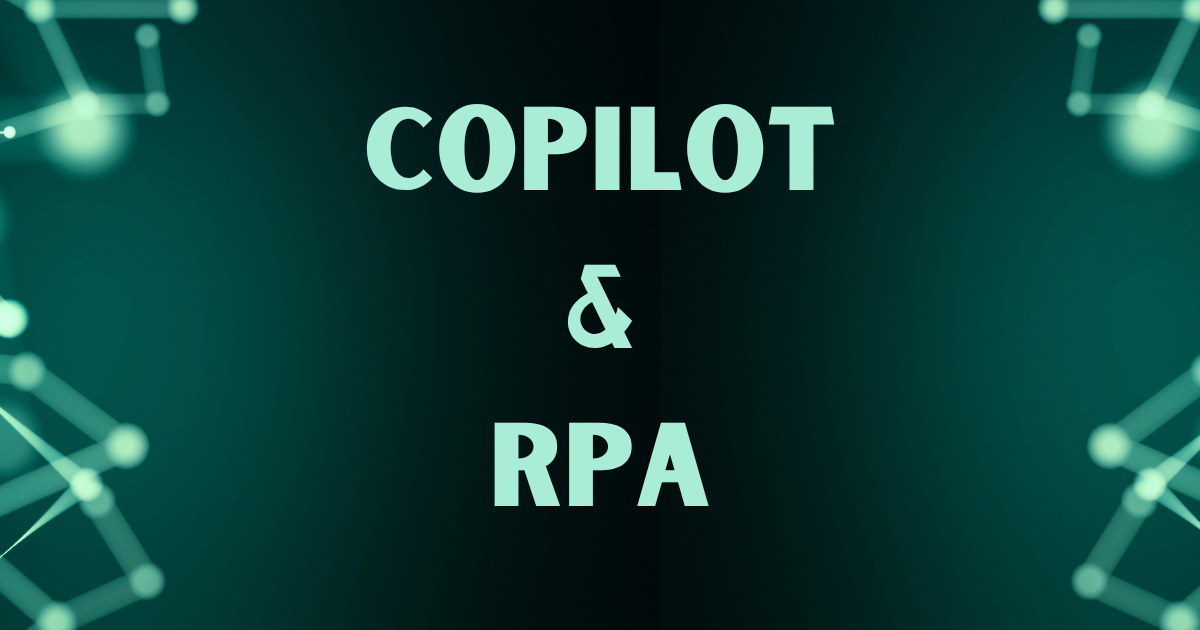
We’re entering a new era of productivity, one where virtual assistants do far more than set reminders and answer emails. With the rise of Microsoft...