How RPA Can Automatically Generate and Send Reports Without Human Input
Let Bots Do the Reporting While You Focus on What Matters. Every week, it’s the same drill: log into multiple systems, pull the latest numbers,...
2 min read
 Shane Naugher
:
Apr 21, 2025 9:15:00 AM
Shane Naugher
:
Apr 21, 2025 9:15:00 AM
Inbox chaos is real—but it doesn’t have to be your reality. If you're like most professionals, your day starts with a flood of emails. Some are urgent. Some are routine. Many don’t need your attention at all.
Yet, sorting through them eats up valuable time that could be spent closing deals, serving customers, or leading your team.
The good news? You don’t have to manage it manually anymore. Robotic Process Automation (RPA) can take the grunt work off your plate—and when paired with intelligent tools like Microsoft Co-Pilot, your email workflow becomes smarter, faster, and remarkably more efficient.
Robotic Process Automation (RPA) acts like a digital assistant trained to mimic human actions—without needing a break or making mistakes.
When applied to email workflows, RPA can:
RPA bots can monitor your inbox 24/7, scanning each new email and organizing it based on criteria like:
Sender
Subject line
Keywords
Attachments
Priority level
Think of it as having an always-on assistant who color-codes and files your emails into the right folders—instantly.
Want to tag all invoices with “Finance” or flag customer service requests based on urgency? RPA can do that too.
By integrating with tools like Microsoft Outlook or Gmail, bots can apply labels, assign categories, and even push tagged emails to platforms like:
Microsoft Teams
CRMs (like Salesforce or HubSpot)
Project management systems (like Asana or Monday)
Here’s where it gets really exciting.
Using templates, condition-based logic, or AI-generated content, RPA can:
Send confirmations (“Thanks for reaching out!”)
Answer FAQs (“Here’s our pricing info…”)
Route emails to the right team member or department
Schedule meetings or send links to your calendar
While RPA handles the rules and structure, Microsoft Co-Pilot brings in natural language understanding and generative AI—making the whole system smarter.
With Co-Pilot, your email bot can:
Summarize long emails so you don’t have to read everything
Suggest or write custom responses in your tone
Detect sentiment or urgency and flag what needs your attention
Learn from your behavior to improve over time
Example:
A client sends a detailed email about an ongoing issue.
🟢 RPA tags it as “Support – Urgent”
🧠 Co-Pilot summarizes the concern, drafts a thoughtful response, and suggests follow-up actions
➡️ All you do is click “Send”
That’s productivity on autopilot.
 Real-World Impact: More Time, Less Stress
Real-World Impact: More Time, Less StressImplementing RPA + Co-Pilot in your inbox means:
No more drowning in unread emails
Faster response times for your customers
Consistent communication across your team
More focus for you on strategic, high-value work
Whether you’re a busy executive, an overwhelmed customer service manager, or an MSP juggling multiple inboxes, this kind of automation is a game-changer.
At Innovative Automations, we help businesses and MSPs integrate RPA and tools like Microsoft Co-Pilot into their existing workflows. You don’t need to overhaul your systems—we build around what already works for you.
Schedule a Consultation
We’ll learn how your team handles email today and identify automation opportunities.
Run an Email Workflow Assessment
Our experts will map out what to automate—and where AI can enhance it.
Deploy and Optimize
From rule-based bots to Co-Pilot-enhanced AI, we implement, monitor, and improve over time.
Book a call with a senior consultant and see how RPA + Co-Pilot can transform your team’s communication—without adding more tools or tech stress.

Let Bots Do the Reporting While You Focus on What Matters. Every week, it’s the same drill: log into multiple systems, pull the latest numbers,...

Free Your Team from Paperwork and Focus on People. Hiring a new team member is exciting—but onboarding them? That’s where the process often grinds to...
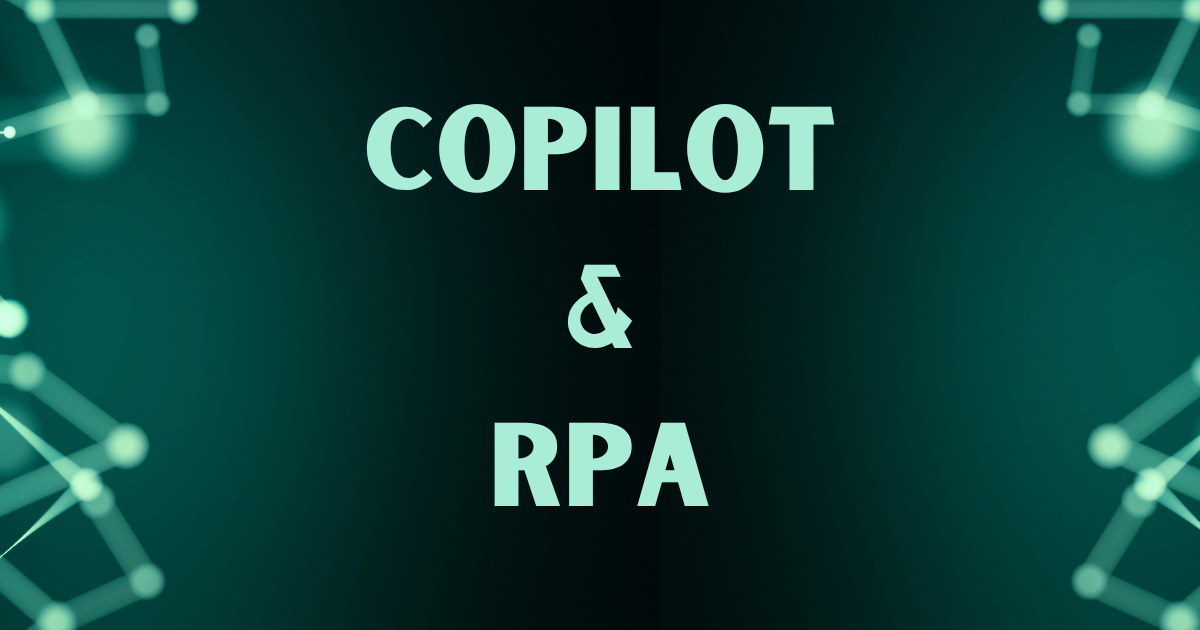
We’re entering a new era of productivity, one where virtual assistants do far more than set reminders and answer emails. With the rise of Microsoft...